Étape 1:
Cliquez sur « Télécharger tout » dans l’application.
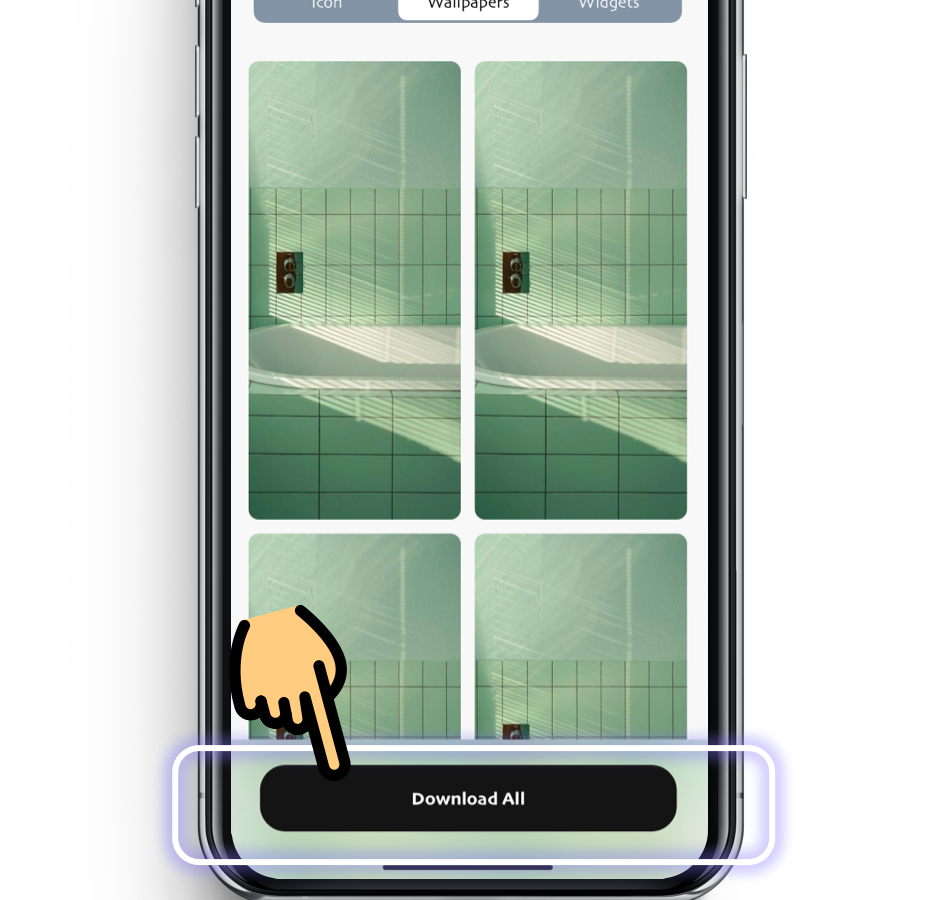
Étape 2:
Sélectionnez l’image téléchargée dans vos « Photos »

Étape 3:
Cliquez sur « Utiliser comme fond d’écran »
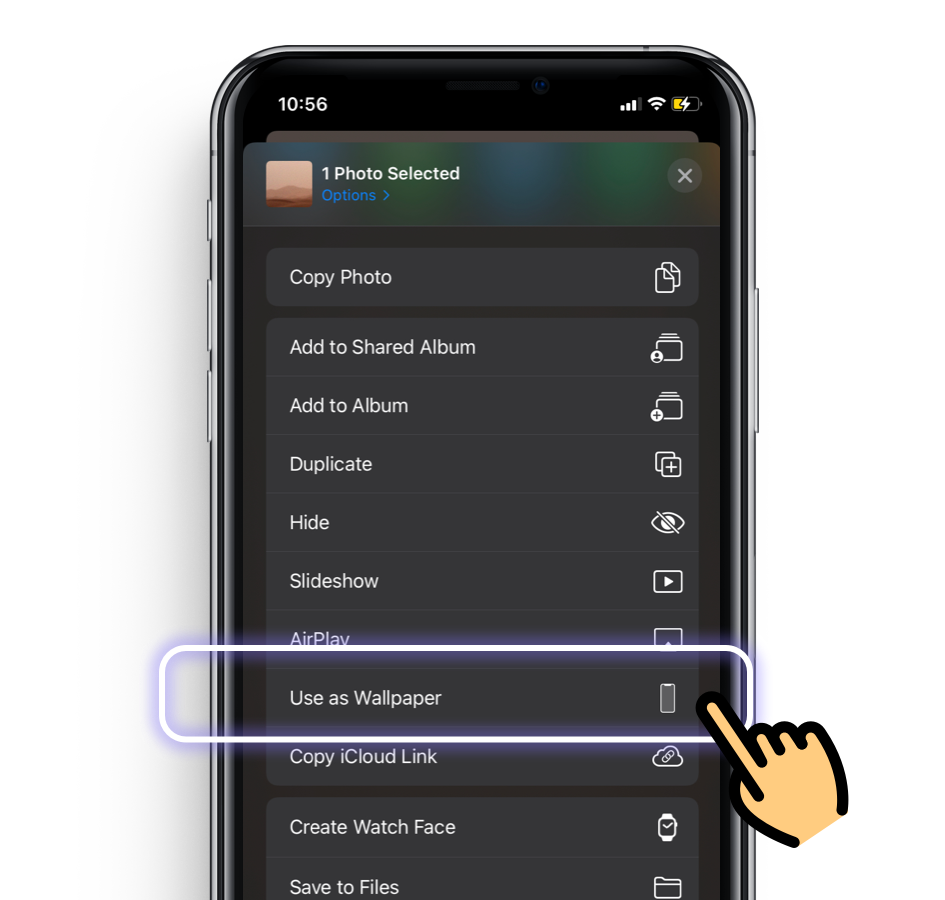
Étape 4:
« Définir » le fond d’écran

Étape 1:
Cliquez sur « Télécharger tout » dans l’application.
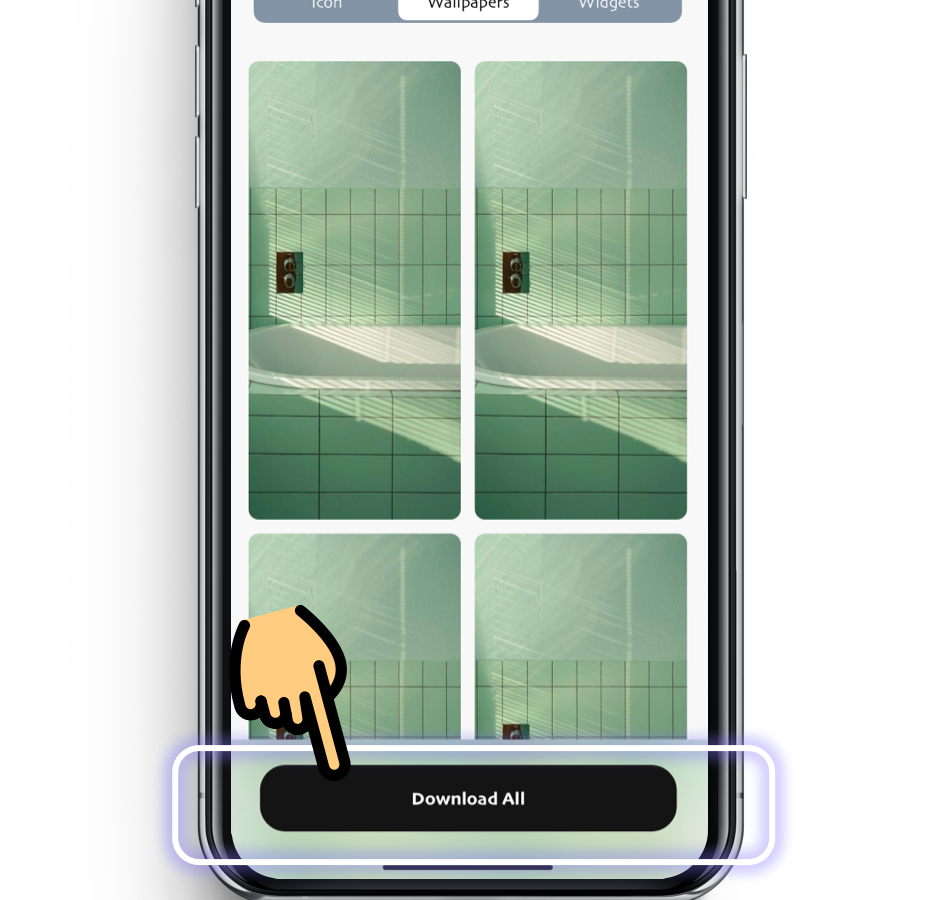
Étape 2:
Sélectionnez l’image téléchargée dans vos « Photos »

Étape 3:
Cliquez sur « Utiliser comme fond d’écran »
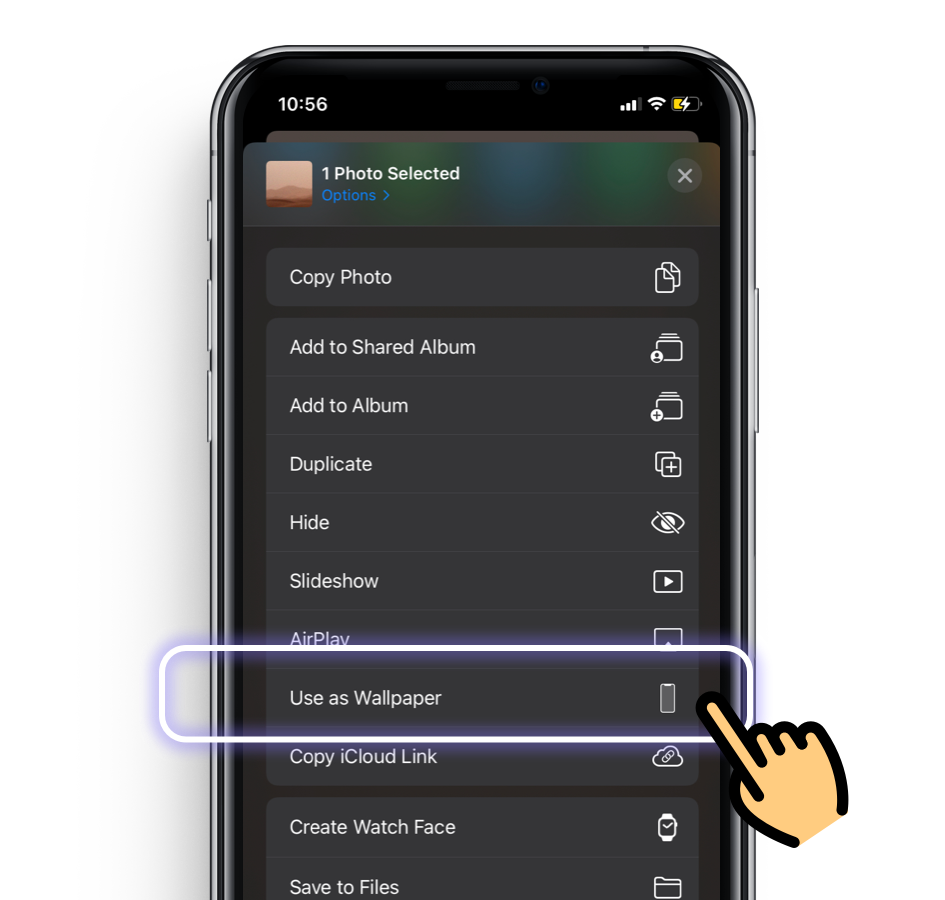
Étape 4:
« Définir » le fond d’écran
