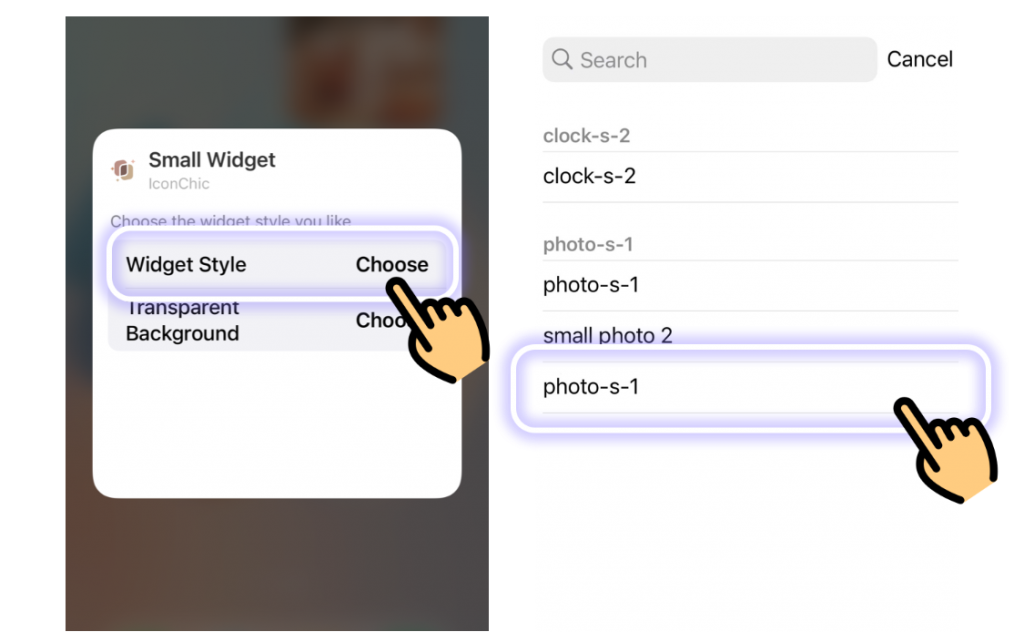1)Long press an empty area on Home Screen until the apps jiggle ➡️ Tap “+” in the upper left corner

2)Search “IconChic” and Tap on it
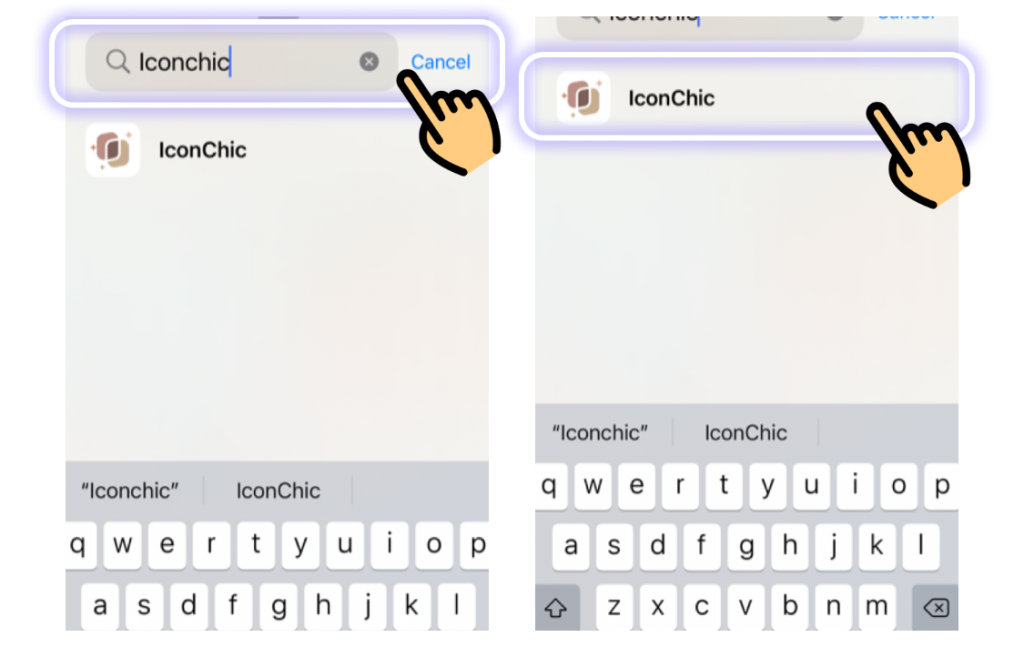
3)Swipe to choose widget size ➡️ tap ‘+Add Widget’
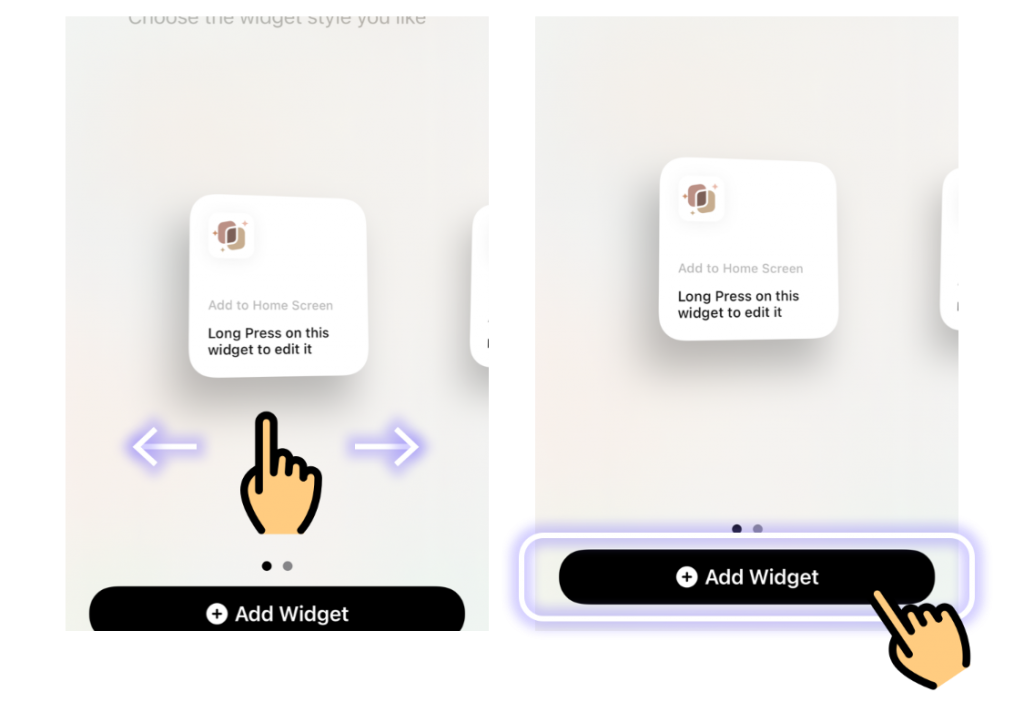
4)Long press the IconChic widget ➡️ Click “Edit Widget”

5) “Choose” your widget ➡️ Back to Home Screen.That’s it!